Redeem and Use a Disney+ Gift Card
Step 1: Visit the Disney+ Redemption Page
-
Go to the official Disney+ Gift Card Redemption page
Step 2: Sign In or Create a Disney+ Account
-
Click Log In if you have an existing account
-
If you're new, select Sign Up and enter your account details
Step 3: Enter Your Gift Card Code
-
Locate the 16-digit code on your Disney+ Gift Card
-
Enter it into the redeem field
Step 4: Apply the Gift Card to Your Subscription
-
Click Redeem to apply the balance to your Disney+ account
-
If you don’t already have an active subscription, it will begin once redeemed
Step 5: Start Watching Disney+ Content
-
Enjoy full access to movies, series, and exclusive Disney+ originals
Important Information About Disney+ Gift Cards
Disney+ Gift Card Expiration
-
Disney+ gift cards do not expire once redeemed
-
Some promotional cards may have a limited validity period — check the terms
Subscription Renewal & Limitations
-
Gift cards apply to prepaid periods (e.g., 3, 6, or 12 months)
-
Auto-renewal is not enabled unless another payment method is added
Troubleshooting & Common Issues
What If My Disney+ Gift Card Code Doesn’t Work?
-
Recheck the code for any mistakes or typos
-
Ensure your card is valid in your region
-
If problems persist, contact Disney+ Support
Find the Best Deals on Disney+ Gift Cards
Want to stream for less?
Shop discounted Disney+ Gift Cards from trusted sellers and enjoy your favorite shows and movies at a better price.