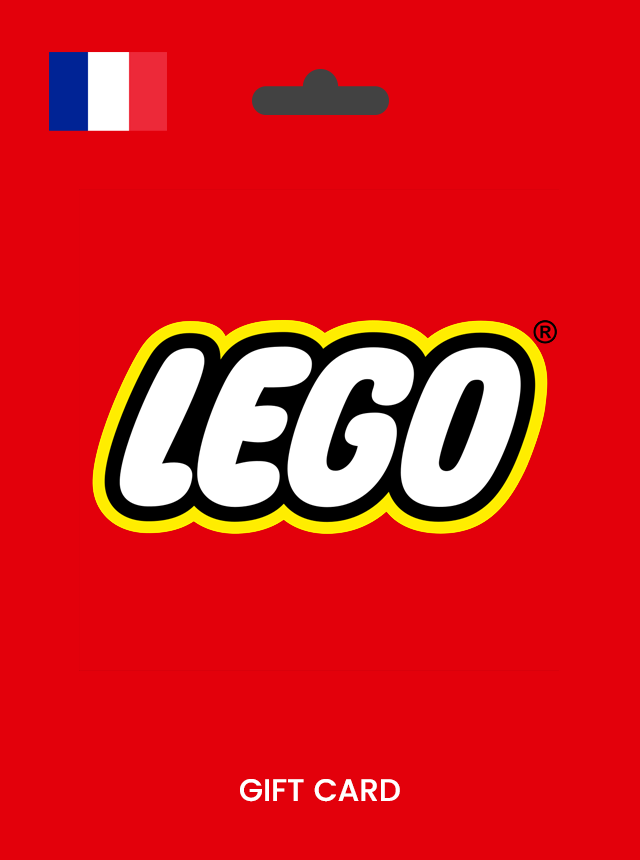Redeem Your LEGO Gift Card
Online at LEGO.com
-
Go to your country’s version of LEGO.com
-
Add LEGO sets or items to your shopping bag
-
Proceed to checkout
-
On the payment page, select “Add Gift Card”
-
Enter your 16-digit card number and PIN
-
Click Apply — your gift card balance will be deducted from the total
-
Pay any remaining amount using a credit/debit card or PayPal
In a LEGO Retail Store
-
Present your physical gift card or eGift card barcode
-
The cashier will scan or enter the card number
-
The balance will be used toward your purchase
Important Information About LEGO Gift Cards
✔ Validity
-
LEGO gift cards do not expire and have no service fees
-
Can be used for multiple purchases until the balance is exhausted
✔ Balance Check
-
Enter your card number and PIN
-
Or ask in-store at a LEGO cashier desk
Troubleshooting – LEGO Gift Card Not Working?
Common issues:
-
Wrong region (e.g. using a US card on the UK website)
-
Incorrect card number or PIN
-
Trying to use a gift card on LEGO Education or partner websites
-
Technical issues at checkout
👉 For help, contact LEGO Customer Service — support is available by region.
Why Choose a LEGO Gift Card?
-
Great for birthdays, holidays, and rewards
-
Usable across thousands of official LEGO products
-
No expiry, no stress
-
Easy to send digitally or buy in-store for any occasion