Activate an Apple iTunes or Gift Card
Follow these steps to activate your Apple iTunes or Gift Card, depending on the method you prefer.
1. iTunes Gift Card Activation
Step 1: Log In to Your iTunes Account
- Open iTunes and log in to your account.
- If you don’t have an account, you can create one here.
Step 2: Access the Store Section
- Navigate to the Store section of the app.

- Select the Redeem button.
Step 3: Redeem Your Gift Card
- Enter your Gift Card code in the redeem section that appears.

- Confirm to apply the balance to your account.
Important Note: Ensure your gift card matches the region or country associated with your account. Always check for gift card restrictions on the product page.
2. Apple Gift Card Activation via the App Store
Step 1: Open the App Store
- Launch the App Store on your device.
Step 2: Access the Redeem Option
- Tap the sign-in button or your photo at the top of the screen.
- Select Redeem Gift Card or Code.
- If you don’t see this option, ensure you are signed in with your Apple ID.

Step 3: Enter Your Code
- Follow the on-screen instructions to enter your gift card code.
- Tap Redeem to apply the balance to your account.

Final Notes
- Check Region Compatibility: Your gift card must match the region or country of your Apple ID.
- For assistance, contact Apple Support through their official help page.