Redeem Your Zomato Gift Card
Step 1: Open the Zomato App or Website
-
Log in with your registered mobile number or email
Step 2: Go to “Profile” > “Gift Cards”
-
Tap your profile picture
-
Select “My Account” > “Gift Cards”
Step 3: Redeem Your Gift Card
-
Tap “Add Gift Card”
-
Enter your 16-digit gift card number and 6-digit PIN
-
Tap “Redeem” — the amount will be credited to your Zomato Wallet
Step 4: Use Wallet Balance During Checkout
-
Place your food order
-
At payment, your Zomato wallet balance will be applied automatically
-
If the order total is more, pay the rest via UPI, card, or net banking
Important Info About Zomato Gift Cards
✔ Validity
-
Typically valid for 12 months from the date of purchase
-
Validity is mentioned in the confirmation email or SMS
✔ Balance Check
-
Go to My Account > Gift Cards to check available balance
-
Remaining balance carries over until fully used or expired
Troubleshooting – Zomato Gift Card Not Working?
Common reasons include:
-
Entered wrong gift card number or PIN
-
Card has already been redeemed or expired
-
Trying to redeem a gift card purchased in a different region or currency
-
Technical error — try updating the app or contacting support
👉 Need help? Contact Zomato Customer Support via app or website.