Redeem Your Mobile Legends Code
Follow these steps to redeem your Mobile Legends voucher code:
1. Visit the Mobile Legends Website
- Navigate to the official Mobile Legends website.
2. Access the Home Section
- Click on the "Home" icon located in the top-right corner of the page.

3. Navigate to the Tools Section
- From the Home menu, click on "Tools".

4. Select Redeem
- In the Tools section, click on "Redeem".

5. Enter Your Details and Code
- Provide your Game ID and Zone ID in the respective fields.
- Enter your Voucher Code in the designated area.

Final Notes
- Ensure that all personal information and the voucher code are entered correctly to avoid errors.
- For assistance or troubleshooting, contact Mobile Legends Support via their official help page.