Redeem Your PhonePe Gift Card – Step-by-Step Guide
Step 1: Open the PhonePe App
-
Download or open the PhonePe app
-
Log in with your registered mobile number
Step 2: Go to “My Money” or “Gift Cards”
-
Tap the “My Money” tab or search for “Gift Cards”
-
Tap on “PhonePe Gift Card”
Step 3: Enter Gift Card Code
-
Tap “Add Gift Card”
-
Enter your 16-digit gift card code and PIN (if required)
-
Tap “Redeem” — the balance will be added to your PhonePe Wallet
Step 4: Start Using Your Balance
-
Use the balance for any eligible payment during checkout
-
The amount will be automatically deducted from your PhonePe Wallet
🛠️ Troubleshooting – PhonePe Gift Card Not Working?
Common reasons:
-
Gift card already redeemed or expired
-
Entered an invalid code or used incorrect PIN
-
Trying to use it for an ineligible merchant
-
Regional/technical restrictions
👉 Contact PhonePe Help Center for assistance.
Why Choose a PhonePe Gift Card?
-
No need for cash or cards
-
Widely accepted across thousands of services
-
Great for birthdays, weddings, or festival gifting (Diwali, Raksha Bandhan, etc.)
-
Perfect for mobile-first users across India