Redeem your Nelly Gift Card
Redeeming your Nelly.com gift card is simple and secure. Follow these steps to enjoy shopping your favorite fashion and beauty picks.
Step 1: Go to Nelly.com and Log In
-
Visit nelly.com.
-
Log into your account or create a new one if you're a first-time customer.
Step 2: Shop for Your Items
-
Browse popular categories like:
-
Dresses
-
Tops
-
Shoes
-
Beauty products
-
-
Add your chosen items to the shopping bag.
Step 3: Proceed to Checkout
-
At the payment stage, choose “Gift Card” or “Use Voucher”.
-
Enter your gift card number/code, usually sent via email.
Step 4: Apply and Pay
-
The gift card balance will be automatically deducted from your total.
-
If the order exceeds the gift card value, pay the difference using:
-
Credit/Debit Card
-
Klarna
-
Swish (for Sweden)
-
Important Information About Nelly Gift Cards
✔️ Delivery
-
Digital only – no physical cards.
-
Choose instant delivery or schedule for later with a personalized message.
✔️ Expiration
-
Typically valid for 1 year from the date of purchase.
-
The exact expiry date is included in the gift card email.
✔️ Check Balance
-
No online balance checker is available.
-
Your remaining balance will be shown during checkout after you enter the code.
-
For detailed inquiries, contact Nelly Customer Service.
Troubleshooting – Gift Card Not Working?
Common Issues:
-
Typos in the gift card code.
-
Using the gift card on the wrong country version of the site (e.g., Sweden vs. Norway).
-
The card has expired or is already fully redeemed.
👉 If you're still having trouble, reach out to Nelly Help via their support page.