Redeem your FNAC Gift Card
In-Store Redemption
-
Present your physical gift card or show the barcode from your eGift card email
-
The cashier will scan it and apply the amount to your total
-
You can combine with other payment methods if needed
Online Redemption
-
Go to your country’s FNAC website
-
Log in or create a FNAC account
-
Add products to your cart
-
At checkout, select “Gift Card” as payment method
-
Enter your gift card number and PIN code
-
Click Apply to use your balance
Important Information About FNAC Gift Cards
✔ Validity & Expiration
-
FNAC gift cards are typically valid for 1 year from the date of purchase
-
The expiry date is usually listed on the card or in the email confirmation
✔ Balance Check
-
You can check your balance:
-
In-store with a cashier
-
Through your FNAC online account (country-dependent)
-
By calling FNAC customer service
-
✔ Combine with Other Payments
-
Yes, you can combine multiple gift cards
-
You can also use them with a credit/debit card or FNAC loyalty points
Troubleshooting & Common Issues
FNAC Gift Card Not Working?
-
Double-check the card number and PIN
-
Ensure the card hasn’t expired or been fully used
-
Confirm you’re shopping on the correct regional FNAC website
-
For help, contact FNAC Customer Service through your country’s support portal