Redeem Your Deliveroo Gift Card
Step 1: Log in to Your Deliveroo Account
-
Open the Deliveroo app or visit deliveroo.com
-
Sign in or register with your email or mobile number
Step 2: Go to “Account” > “Credits and Gift Cards”
-
Tap your profile icon
-
Select “Credits and Gift Cards” or “Add Code”
Step 3: Enter Your Gift Card Code
-
Type in the voucher code from your email or gift card
-
Tap Apply
-
The credit will be added to your account balance
Step 4: Place an Order
-
Browse food, groceries, or essentials
-
At checkout, your gift card balance will be used automatically
-
If needed, pay any remaining balance with a card or Apple Pay/Google Pay
Important Information About Deliveroo Gift Cards
✔ Validity
-
Typically valid for 12 months from the date of purchase
-
Expiry date is mentioned in the confirmation email
✔ Balance Check
-
Log in to your account
-
Go to Credits & Gift Cards to see remaining balance
Troubleshooting – Deliveroo Gift Card Not Working?
Common issues:
-
Code has already been redeemed
-
Entering the wrong region or country
-
Typo in the gift card code
-
Technical issues during checkout
👉 Contact Deliveroo Support for further help.
Why Choose a Deliveroo Gift Card?
-
Accepted at thousands of restaurants and stores
-
Perfect for quick gifting or rewarding employees
-
Instant delivery with no activation required
-
Works across food, grocery, and convenience categories