Activate Your Ubisoft Connect Code
Follow these steps to activate your Ubisoft Connect code:
1. Download and Install Ubisoft Connect
- Visit the Ubisoft Connect website to download the app for your PC.
- Install the application following the on-screen instructions.

2. Launch the App and Sign In
- Open the Ubisoft Connect app.
- Log in to your Ubisoft Connect account.
- If you don’t have an account, you can create one directly in the app.
3. Activate Your Game Key
- Click on the Menu in the top-left corner of the app.
- Select Activate a Key from the dropdown menu.

- An activation window will appear. Paste your game key into the designated area and click Activate.

Final Notes
- Ensure that your game key matches the region or account settings associated with your Ubisoft account.
- For assistance, visit the Ubisoft Support page for troubleshooting tips or to contact their team.