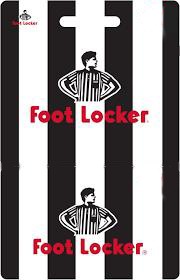Activate a Foot Locker Gift Card
Step 1: Check Your Balance (Optional)
-
Visit the Foot Locker Gift Card Balance Check page
-
Enter your card number and PIN to view your available balance
Step 2: Shop for Your Favorite Footwear & Apparel
-
Browse products at FootLocker.com
-
Or shop at a nearby Foot Locker retail store
Step 3: Use Your Gift Card Online
-
At checkout, enter your gift card number and PIN
-
If needed, pay the balance using a credit or debit card
Step 4: Use Your Gift Card In-Store
-
Present your physical or digital gift card at checkout
-
The cashier will apply the gift card to your total purchase
Important Information About Foot Locker Gift Cards
Types of Gift Cards
-
Physical Gift Cards: Delivered by mail, usable in-store and online
-
Digital eGift Cards: Sent via email for instant use online or in-store
No Expiration Date
-
Foot Locker Gift Cards do not expire and have no service fees
Partial Use & Multiple Gift Cards
-
You can use a gift card + another payment method
-
You can also combine multiple gift cards in one purchase
Troubleshooting & Common Issues
What if My Foot Locker Gift Card Isn’t Working?
-
Confirm the card number and PIN are entered correctly
-
Ensure the card is valid for your country or region
-
For third-party purchases, contact the original retailer
-
Contact Foot Locker customer service if issues persist
Looking for Foot Locker Gift Card Deals?
Want to save on your next sneaker haul?
Grab discounted Foot Locker Gift Cards and get exclusive deals on top shoe brands and athletic apparel.