Related Gift Cards
Explore other gift cards you may like
Razer Gold Gift Card Global 1$
Loading...
Steam Gift Card $50 USD
Loading...
Steam Gift Card $5 USD
Loading...
Steam Gift Card $100 USD
Loading...
Razer Gold Gift Card Global 10$
Loading...
Razer Gold Gift Card Global 20$
Loading...
Garena Free Fire 100+10 Diamonds
Loading...
Steam Gift Card $2 USD
Loading...
Support
FAQs
Everything you need to know about the product and billing. Can’t find the answer you’re looking for? Please chat to our friendly team.
Simply enter the code in the Google Play Store to add the credit to your account.
Yes, you can buy any digital content available on the Google Play Store.
No, the balance on your gift card does not expire, so enjoy your purchases without any rush.
Adding to cart...
Get Notified
Enter your email and we’ll notify you when it’s available!
You're all set!
We’ll email you when it’s available.