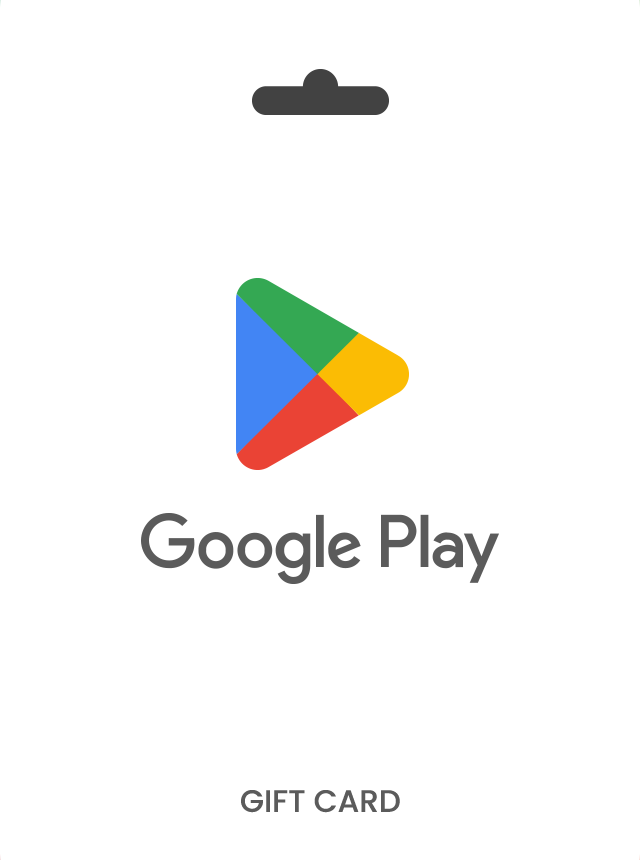Activate a Google Play Gift Card
Follow these steps to activate your Google Play gift card:
1. Create a Google Account
- If you don’t already have a Google account, create one here.
2. Log in to the Google Play Store
- Use your credentials to log in to the Google Play Store on your device or browser.

3. Access the Redeem Code Section
- Navigate to the Redeem Code section in your account settings.
- You can access it directly here or via the Redeem button in your account settings.

- You can access it directly here or via the Redeem button in your account settings.
4. Redeem Your Gift Card
- Enter your gift card code in the provided field.
- Click Redeem to apply the balance to your Google Play account.

Important Notes
- Ensure that your Google Play gift card matches the region or country associated with your Google account.
- Region mismatches may result in the card being invalid or rejected.