Jeux connexes
Trouvez des jeux qui pourraient vous intéresser
Doom: The Dark Ages Xbox Series X|S
$0.00
Avatar: Frontiers of Pandora Ultimate Edition Xbox Series X|S
$93.59
$130.00
Apex Legends: 4350 Apex Coins
$31.20
$40.00
Unravel Two (Xbox One) Xbox Live Key GLOBAL
$0.00
EA Sports FC 25 Ultimate Edition (Xbox One / Xbox Series)
$84.33
$110.00
Red Dead Redemption 2 (Xbox ONE / Xbox Series X|S)
$36.40
$85.00
It Takes Two XBOX LIVE Key GLOBAL
$0.00
Apex Legends: 1000 Apex Coins
$8.50
$10.00

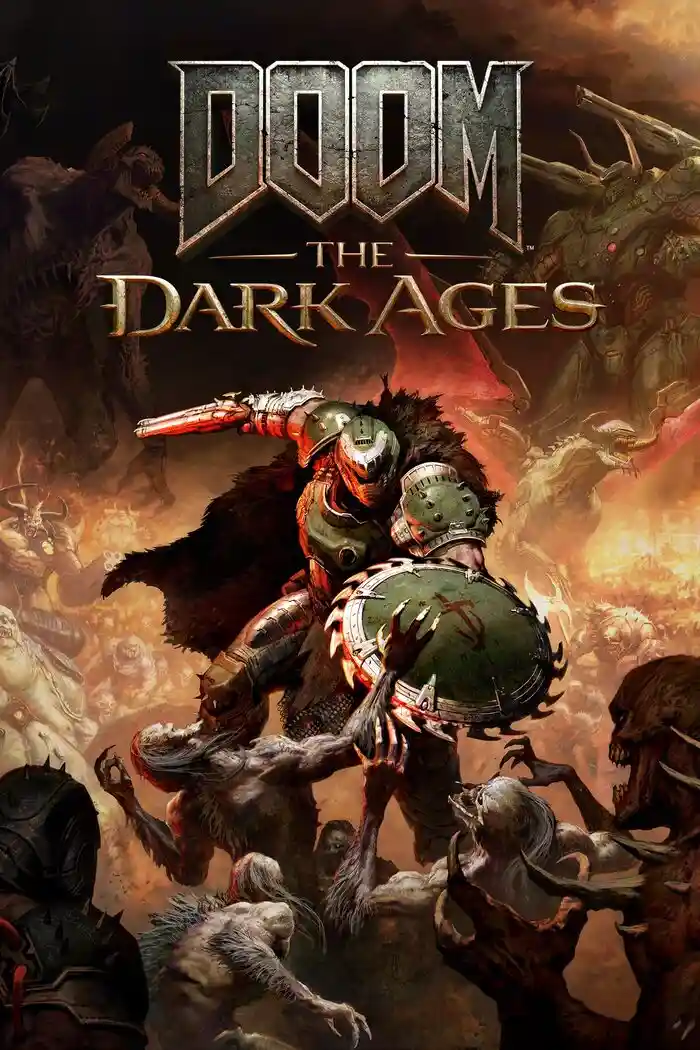



.webp)
.webp)
