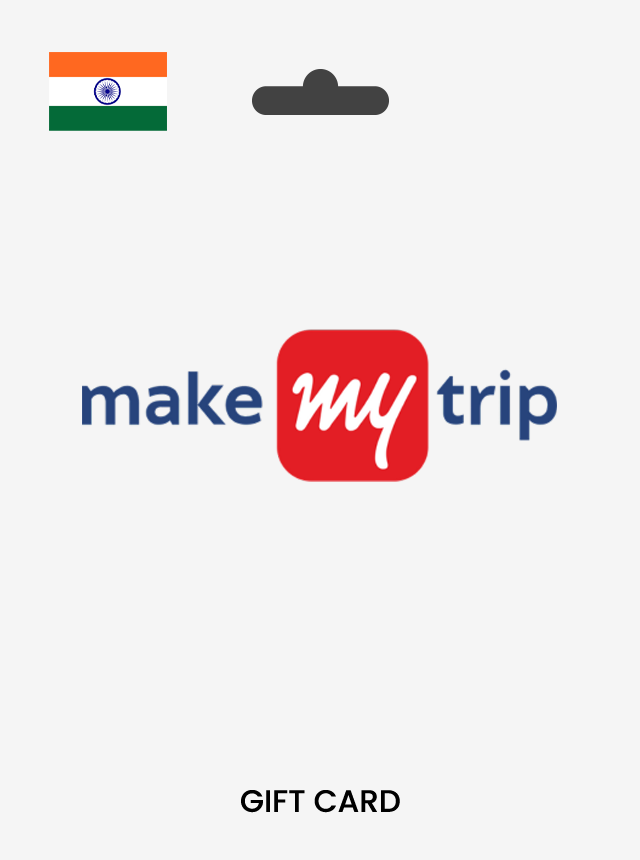Redeem Your MakeMyTrip Holiday Gift Card?
Step 1: Log In to Your MMT Account
-
Open the MakeMyTrip app or visit the website
-
Log in with your registered mobile number or email
Step 2: Choose a Travel Product
-
Select Flights, Hotels, Holiday Packages, or Experiences
-
Add travel details and proceed to payment
Step 3: Redeem the Gift Card
-
On the payment page, click “Gift Card” as your payment option
-
Enter the 16-digit gift card number and 6-digit PIN
-
Click “Apply” – the value will be deducted from your total
Step 4: Pay the Remaining Amount (If Needed)
-
Complete payment using card, UPI, Pay Later, or wallet if the booking exceeds the gift card value
Important Information About MakeMyTrip Gift Cards
✔ Validity
-
Typically valid for 12 months from the date of issue
-
Expiry is mentioned in the email or card
✔ Balance Check
-
Visit the MMT gift card portal
- You’ll need the card number and PIN
Troubleshooting – MakeMyTrip Holiday Gift Card Not Working?
Common reasons:
-
Expired or invalid gift card
-
Incorrect card number or PIN
-
Gift card not applicable to selected travel type (e.g., international flights with certain providers)
-
Minimum booking amount not met
👉 For help, contact MakeMyTrip Support or use in-app chat.