Redeem and Use Your FlystayGift Gift Card
Step 1: Visit the FlystayGift Website
-
Go to flystaygift.com
-
Sign in or create a new account
Step 2: Browse Available Flights, Hotels, or Experiences
-
Explore flights, accommodations, and travel activities
Step 3: Add Your Gift Card to Your Account
-
Navigate to the Redeem Gift Card section
-
Enter your gift card code
Step 4: Apply the Gift Card to Your Booking
-
Your gift card balance will appear at checkout
-
Choose it as your payment method when booking
Step 5: Confirm and Complete Your Booking
-
Review your details and confirm the reservation
-
If the balance doesn’t cover the full amount, pay the rest with a credit or debit card
Important Information About FlystayGift Gift Cards
What Can You Book with a FlystayGift Gift Card?
-
Flights from hundreds of global airlines
-
Hotels and vacation rentals
-
Tours, experiences, and travel activities
Validity and Expiration
-
Most cards are valid for 12 months from purchase
-
Check your card for exact expiration details (may vary by promotion)
Region and Currency Restrictions
-
Cards are often valid for international use
-
Some may be limited by region or currency — review terms before booking
Troubleshooting & Common Issues
What If My FlystayGift Gift Card Code Isn’t Working?
-
Double-check the code for errors
-
Ensure it hasn’t expired or already been used
-
Contact FlystayGift customer support for further help
Find the Best Deals on FlystayGift Gift Cards
Want to give the gift of travel?
Shop discounted FlystayGift Gift Cards and save on flights, hotels, and unforgettable experiences.