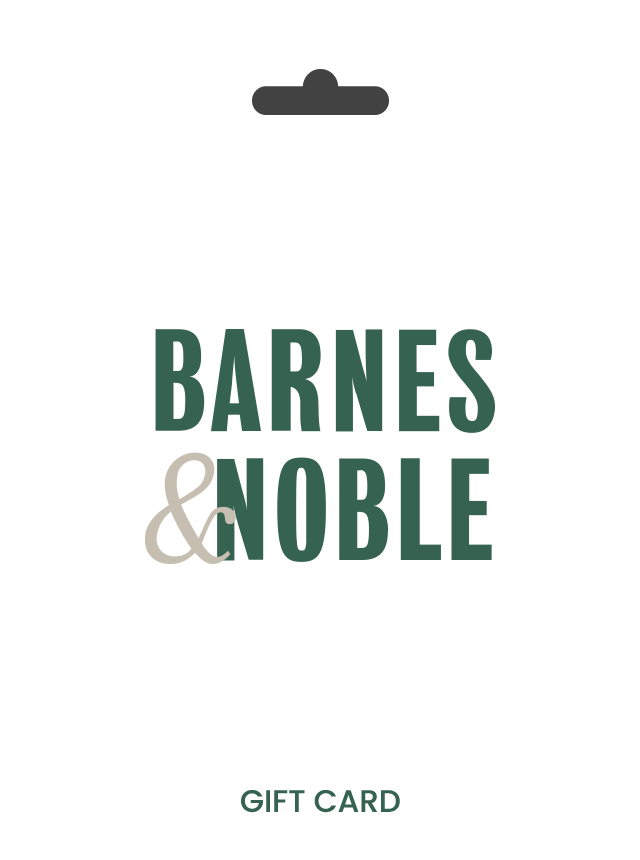Redeem your Barnes & Noble Gift Card
Step 1: Sign in to Your BN.com Account
-
Visit www.bn.com
-
Sign in or create a new account
Step 2: Shop and Add Items to Your Cart
-
Browse books, games, gifts, and more
-
Click “Add to Cart” for the items you want
Step 3: Apply the Gift Card at Checkout
-
On the Payment page, click “Apply Gift Card”
-
Enter your gift card number and PIN (from the back of the card or email)
-
Click Apply to deduct the balance from your total
Step 4: Use a Secondary Payment Method If Needed
-
If your gift card doesn’t cover the full amount, pay the remainder with a credit/debit card or PayPal
How to Use a Barnes & Noble Gift Card In-Store
-
Present the physical gift card or show the digital barcode from your email
-
The cashier will scan and apply the balance at checkout
Troubleshooting & Common Issues
Barnes & Noble Gift Card Not Working?
-
Double-check that the card number and PIN were entered correctly
-
Ensure the card is activated
-
Verify that the card hasn’t been used or voided
-
Contact BN.com Customer Service if problems persist